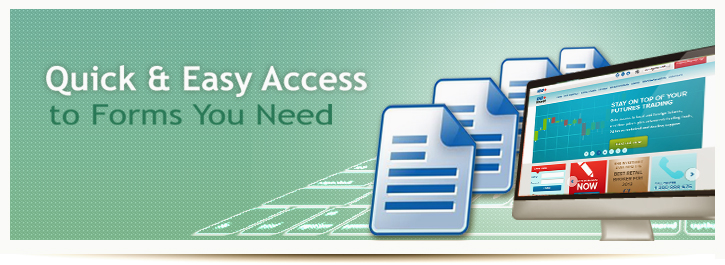
ACCOUNT OPENING FORM - EQUITIES / FUTURESInstructions for Completing the Account Opening Form:
View the Terms and Conditions for Equities and Terms and Conditions for Futures for account opening here. |
ACCOUNT OPENING FORM - ISLAMIC BROKINGInstructions for Completing the Account Opening Form for Islamic Broking:
View the Terms and Conditions |
Note:
| Need help? | Ready to trade? |
| Chat with us | Email Us | Call 1-300-888-675 |